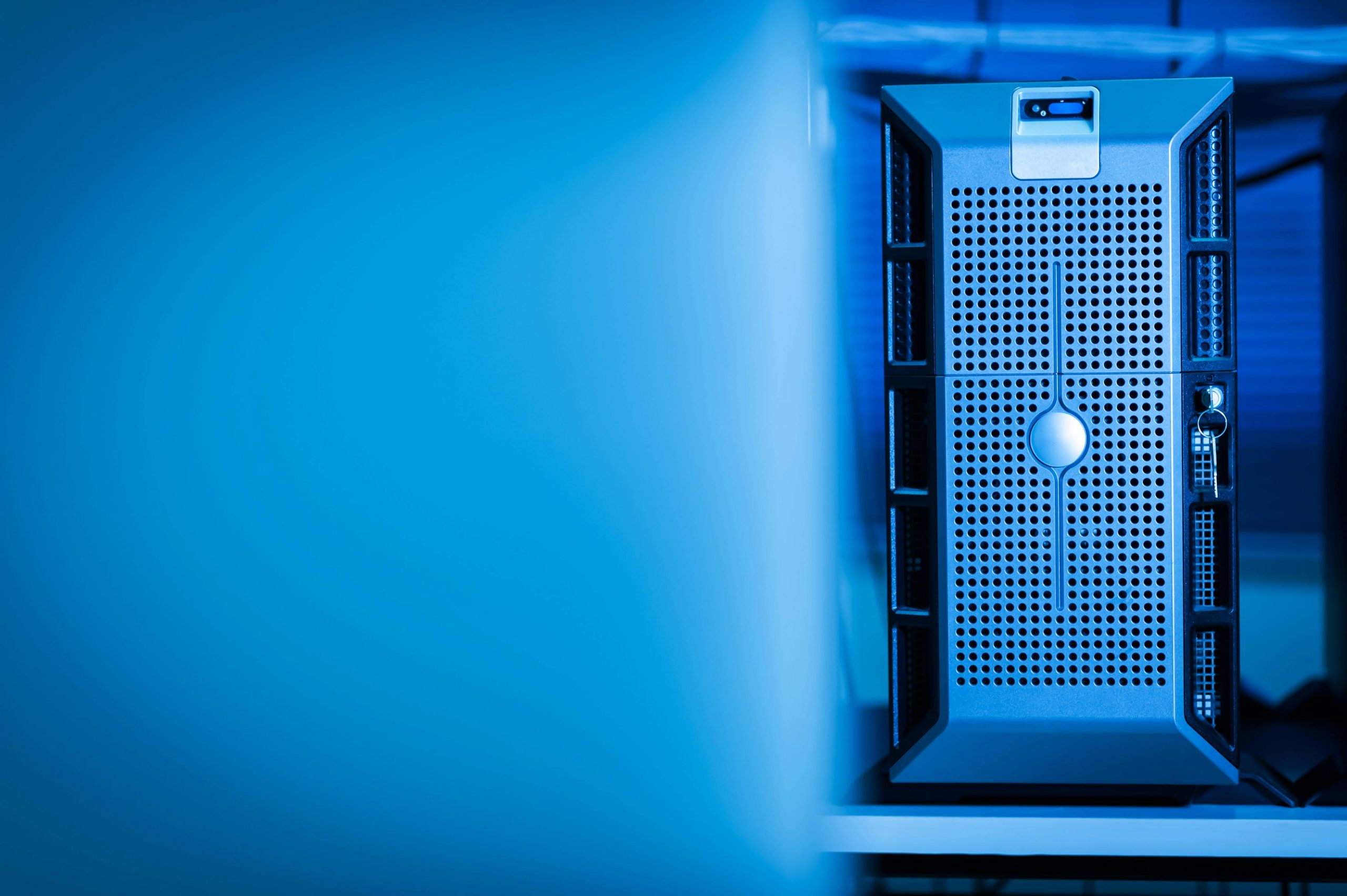In today’s digital age, cloud storage services have become an indispensable tool for individuals and businesses alike. They offer convenience, scalability, and accessibility, allowing users to store, share, and manage files from anywhere in the world. However, to truly harness the power of cloud storage, it’s essential to use these services effectively. Whether you’re a beginner or a seasoned user, these expert tips will help you maximize efficiency and get the most out of your cloud storage solution.
Choose the Right Cloud Storage Service
Not all cloud storage services are created equal. Selecting the right one for your needs is the first step toward maximizing efficiency. Here are some factors to consider:
- Storage Capacity: Assess how much space you need. Some services offer free tiers with limited storage, while others provide scalable plans for heavy users.
- Security Features: Look for end-to-end encryption, two-factor authentication, and compliance with data protection regulations.
- Integration: Ensure the service integrates seamlessly with your existing tools, such as productivity apps or collaboration platforms.
- Cost: Compare pricing plans to find one that fits your budget without compromising on essential features.
Popular options like Google Drive, Dropbox, and OneDrive each have unique strengths, so evaluate them based on your specific requirements.
Organize Your Files Strategically
A cluttered cloud storage system can lead to inefficiency and frustration. Follow these best practices to keep your files organized:
Create a Logical Folder Structure
Design a folder hierarchy that makes sense for your workflow. For example:
- Work > Projects > Client Name
- Personal > Photos > Year
Consistency is key—stick to a naming convention and avoid unnecessary subfolders.
Use Descriptive File Names
Avoid vague names like “Document1.pdf.” Instead, use clear, search-friendly titles such as “Q3_Financial_Report_2023.pdf.” This makes it easier to locate files later.
Leverage Tags and Metadata
Many cloud services allow you to add tags or metadata to files. Use these features to categorize documents by project, priority, or type, enabling faster searches.
Optimize File Syncing and Sharing
Cloud storage shines when it comes to syncing and sharing files, but misuse can lead to confusion or security risks. Here’s how to do it right:
Selective Sync
If your service supports selective sync, enable it to save local storage space. Only sync the folders you frequently access, while keeping the rest in the cloud.
Smart Sharing Permissions
When sharing files or folders, always set appropriate permissions:
- View-only: For recipients who shouldn’t edit the file.
- Edit access: For collaborators who need to make changes.
- Expiration dates: For time-sensitive shares to revoke access automatically.
Use Shared Folders for Collaboration
Instead of sending individual files, create shared folders for ongoing projects. This ensures everyone has access to the latest versions and reduces duplicate files.
Enhance Security and Backup Practices
While cloud storage is generally secure, taking extra precautions can prevent data loss or breaches.
Enable Two-Factor Authentication (2FA)
2FA adds an extra layer of security by requiring a second form of verification, such as a text message or authentication app, to access your account.
Regularly Backup Critical Files
Don’t rely solely on the cloud. Use the 3-2-1 backup rule:
- 3 copies of your data (original + 2 backups).
- 2 different storage types (e.g., cloud + external hard drive).
- 1 offsite backup (e.g., a second cloud service).
Monitor Account Activity
Check your account’s activity logs periodically for unauthorized access or suspicious behavior. Many services provide alerts for unusual login attempts.
Automate and Integrate for Efficiency
Automation can save time and reduce manual effort. Explore these strategies:
Use Third-Party Tools
Services like Zapier or IFTTT can automate workflows between your cloud storage and other apps. For example, automatically save email attachments to your cloud or back up social media photos.
Set Up Versioning and Recovery
Enable version history to track changes and revert to previous file versions if needed. This is especially useful for collaborative projects.
Schedule Regular Cleanups
Set reminders to review and delete outdated or redundant files. This keeps your storage lean and improves performance.
Cloud storage services are powerful tools, but their effectiveness depends on how you use them. By choosing the right service, organizing files systematically, optimizing sharing and syncing, prioritizing security, and leveraging automation, you can maximize efficiency and productivity. Implement these expert tips today to transform your cloud storage into a seamless, high-performance asset for both personal and professional use.